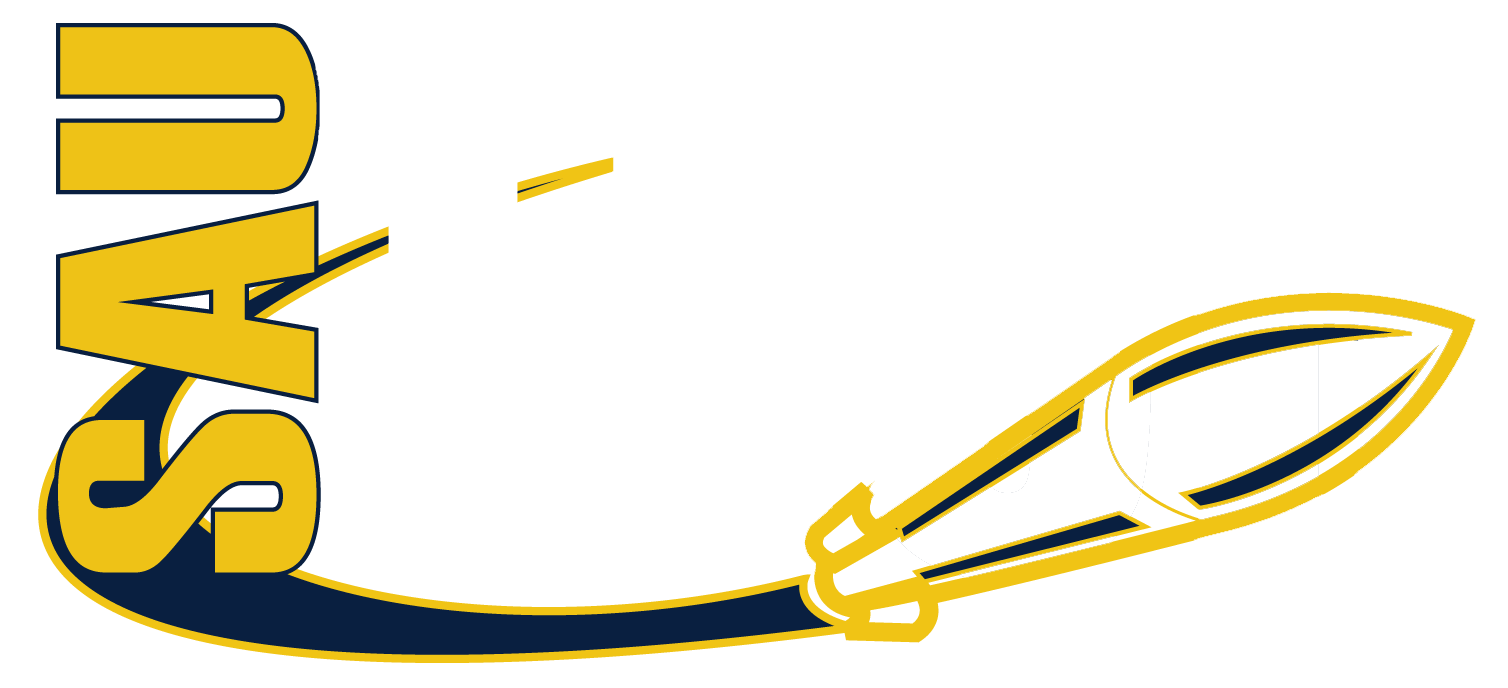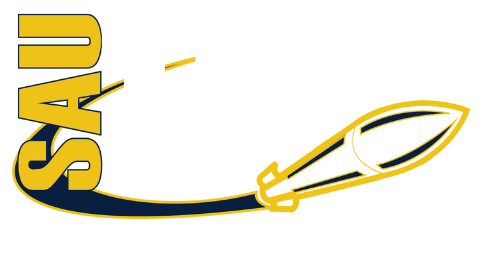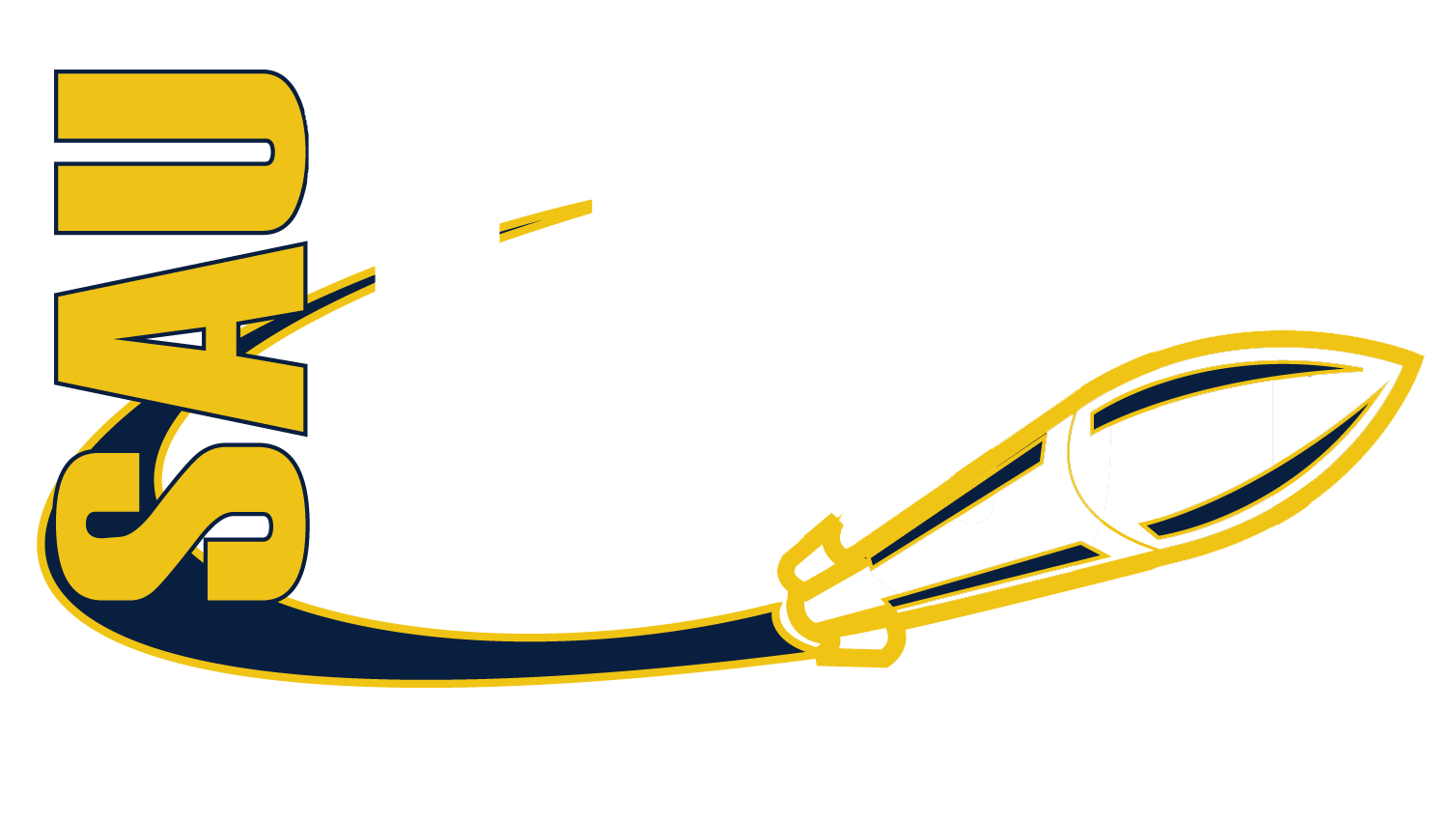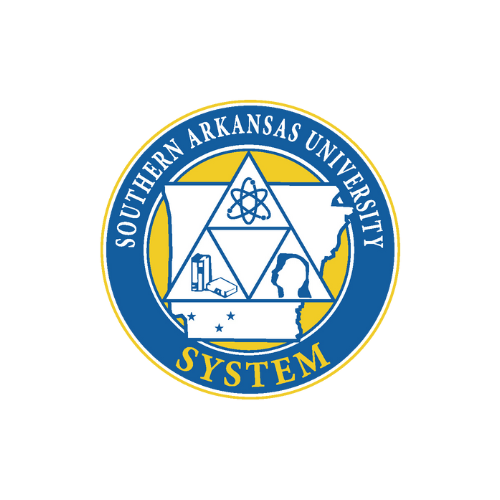Textbook Rental Program At SAU Tech
SAU Tech partners with the campus bookstore to offer a textbook rental program that helps students save money on course materials. Most courses include materials through this affordable rental option, with costs automatically added to your student account when you register.
Why Rent Your Textbooks?
- Included with Tuition: Rental fees are applied automatically at enrollment.
- Affordable: Rentals can cost up to 50% less than purchasing.
- Covered by Aid: Fees can be paid with Pell Grants, scholarships, loans, or personal funds.
- Convenient: Pick up books on campus or have them shipped to you before classes begin.
Book Rental Charge: $27 per credit hour
Refundable Deposit: $6 per credit hour
Total: $33 per credit hour
Example: A 3-credit class = $99 total. $18 of that is refundable when books are returned on time and in good condition.
Steps to Renting Textbooks
SAU Tech students pay for rentals through financial aid or personal funds. Charges and payments appear on your account and can be reviewed online in MyCollege under the Campus Connect tab.
Step 1:
Register for Classes
Once registered, the book rental fee is automatically added to your student account.
Step 2:
Step 2: Pick Up or Request Shipping
Books are available for pickup at the SAU Tech Bookstore (in the Student Center) starting two weeks before classes begin.
To have your books shipped:
Call 870-574-4510 or
Email rohughes@sautech.edu with:
- Full name
- Student ID#
- Shipping address
- Phone number
- Course numbers (e.g., MATH 1023 04)
- $15 shipping fee (payment required before shipment)
Things To Know:
Programs Excluded from the Rental Program
Students in the following programs will need to purchase course materials separately:
- Aviation Maintenance
- Nursing
- Cosmetology
- Non-Destructive Testing (NDT)
- Sonography
- HVAC
- Welding
These materials can still be purchased using Pell, scholarships, loans, or personal funds.
How to Opt Out of the Rental Program
If you prefer to purchase your books instead of renting, you may opt out through MyCollege.
- Log in to MyCollege, go to Campus Connect, then click the Registration tab
- Select the opt-out option for the current semester
- The opt-out form must be submitted each semester
- The deadline to opt-out is the payment due date for that semester
Note: If you're unsure about opting out, contact the SAU Tech Bookstore. For many classes, renting—especially for eBooks—is the more affordable choice.
Questions?
SAU Tech Bookstore – Student Center
870-574-4510
rohughes@sautech.edu
Let me know if you’d like to add visuals, downloadable forms, or a FAQ section next!