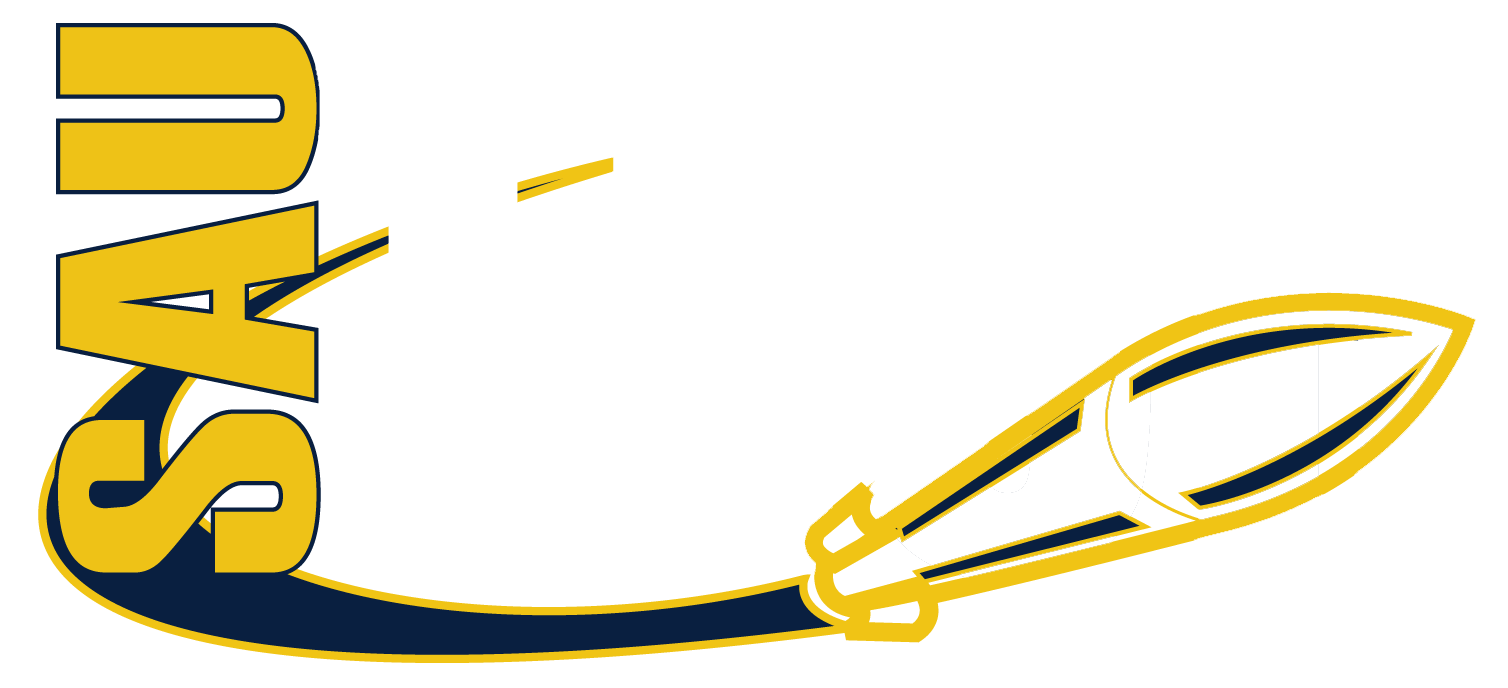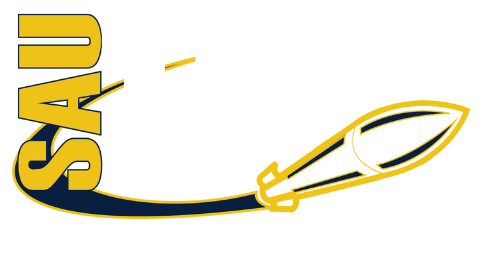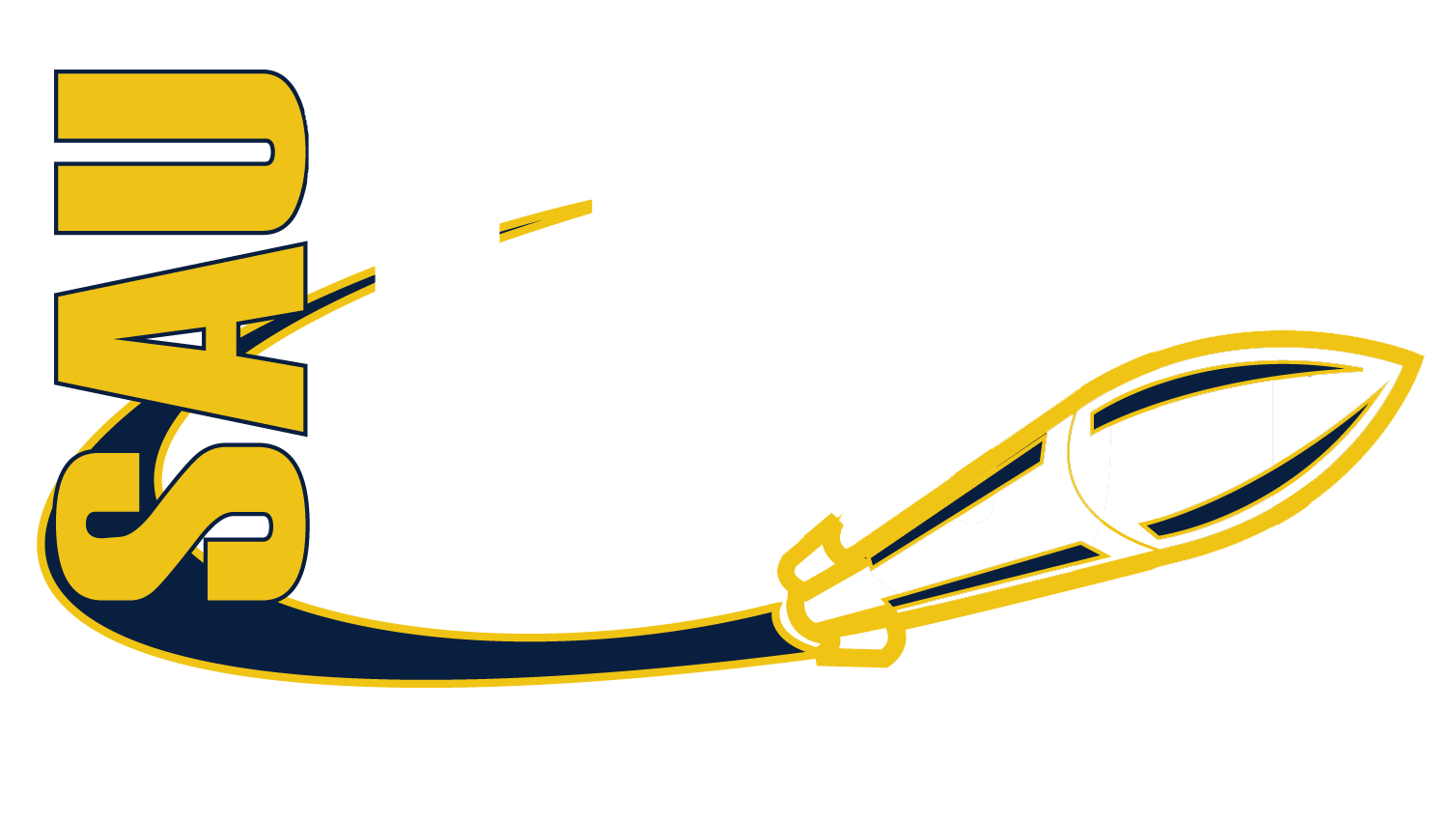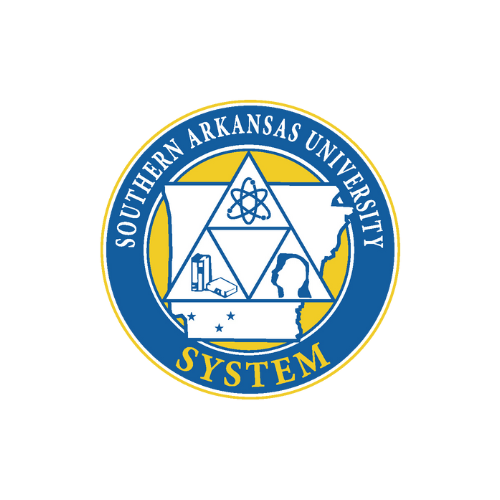FAFSA: Free Application for Federal Student Aid
What Is the FAFSA?
The Free Application for Federal Student Aid (FAFSA) is the required form to apply for federal financial aid, including:
- Pell Grants (money you don’t repay)
- Federal Student Loans
- Federal Work-Study Programs
- Some state aid and scholarships
It’s free to complete at www.fafsa.gov. Never pay to submit your FAFSA - beware of imitation sites that charge fees.
What You’ll Need to Apply
Before starting the FAFSA, gather this information:
- Your Social Security number
- Parent/guardian tax return and W-2 information (if dependent)
- Records of untaxed income (like child support)
- Bank account balances, investments, and other assets
- Your FSA ID (PIN) — This is your personal signature for FAFSA. Save it securely!
Tip: Use the IRS Data Retrieval Tool in the FAFSA application to import your tax information quickly and accurately. This reduces errors and delays.
How to Apply for FAFSA in 7 Simple Steps
Securing financial aid is an important step in your journey to college. The Free Application for Federal Student Aid (FAFSA) is the gateway to federal grants, work-study programs, and student loans. Follow these steps to complete your FAFSA application and maximize your aid eligibility.
1. Create Your FSA ID
Before you begin the FAFSA, create a Federal Student Aid (FSA) ID at
studentaid.gov/fsa-id.
This is your legal signature and lets you log in securely, sign documents, and track your financial aid.
Tip: If you’re a dependent student, a parent will also need to create an FSA ID.
2. Gather Required Information
You’ll need key documents and details before you start:
- Social Security number (or Alien Registration Number if you’re not a U.S. citizen)
- Federal income tax returns, W-2s, and other income records
- Bank statements and records of investments (if applicable)
- Records of untaxed income (child support, interest income, etc.)
- Your driver’s license (if you have one)
- Your FSA ID
Note: If you're a dependent student, you'll also need your parents' information.
3. Start the FAFSA Application
Go to FAFSA.gov and log in with your FSA ID. Choose the correct form based on the academic year you plan to attend school.
Example: For Fall 2025, you’ll complete the 2025–2026 FAFSA form.
4. List Your Schools
You can list up to 20 colleges or career schools on your FAFSA. Each school you list will receive your FAFSA details to determine your financial aid package.
Tip: Include all schools you’re considering—even if you haven’t applied or been accepted yet.
5. Answer Dependency Questions
These questions determine whether you’ll need to provide your parents’ financial information.
If you're considered a dependent student, parental info is required—even if you don’t live with your parents or they don’t support you financially.
6. Provide Financial Information
Using the IRS Direct Data Exchange (if eligible), you can securely transfer your federal tax return data directly into your FAFSA.
If not eligible for the IRS tool, you’ll enter your information manually from your tax documents.
7. Sign and Submit Your FAFSA
Both student and parent (if required) must sign the FAFSA using their individual FSA IDs. Once signed, click “Submit”.
You’ll receive a confirmation email and a copy of your Student Aid Report (SAR) within a few days.
After You Submit
- Review Your SAR: Make sure all your information is correct. Update any necessary details.
- Watch for School Offers: Each college listed on your FAFSA will send you a financial aid offer outlining your aid package.
- Follow Up: Complete any additional forms or verification steps requested by your college’s financial aid office.
Other FASFA Information:
Special Circumstances
If your family has experienced job loss, major changes in income, or if you can’t provide parental info (due to abandonment, incarceration, or other unique situations), you may still qualify.
Contact the Financial Aid Office at 870-574-4511 before applying. We can help assess whether you meet the requirements for a dependency override or income adjustment.
Priority Deadlines
To ensure full access to aid, complete your FAFSA early:
- Fall Semester: July 1
- Spring Semester: November 15
- Summer Semester: April 15
After You Submit
Once submitted and processed:
- You’ll receive a Student Aid Report (SAR)
- SAU Tech will send you a Financial Aid Award Letter
- Review what’s been offered — grants, loans, or work-study
- Accept only the aid you need
Not sure what to accept? Call our office and we’ll help you understand the difference between free aid and repayable loans.
Tips for FAFSA Success
- Keep your FSA ID and login info safe
- File early — FAFSA opens October 1 every year
- Double-check every detail — errors can delay your aid
- Sign and submit to finish
- Call us if you’re unsure about anything
SAU Tech Financial Aid Office: 870-574-4511
Resources
Federal Student Aid Website:
Here
Federal Student Aid Website: FASFA Recourses:
Here
Federal Student Aid Website: FASFA FAQ's:
Here
Federal Student Air Website: FASFA FAQ's: Here
Monday - Thursday
7:30 a.m. - 5:00 p.m.
Friday: 7:30 a.m. - 11:30 a.m.
Monday - Thursday
7:00 a.m. - 5:30 p.m.
Closed Friday